Reference data API
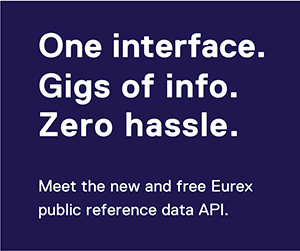
The reference data API offers central source for any kind Eurex reference data, machine- and human readable format. No more downloading, polling and parsing of multiple files.
API is based on GraphQL and JSON standards, which gives you flexibility retrieving data you need, without overfetching.
What is the Eurex T7 reference data about?
The Eurex reference data are the parameters that define our products. These are hundreds for each derivative, ranging from the product ID "FDAX", the start of trading "1:00" or the minimum size for block trades "250", and so forth.
Where does the idea to offer a free API to everybody come from?
Eurex offers various contract and product information as csv or Excel files spread across the web page as public information. With the API, we merge all this available information into a single, machine-readable source.
Currently, our customers can use the reference data interface from T7 (RDI). This service is offered for free, but only available to registered members. The new service is publicly available to anyone. The API provides information in the according tables on Products, Contracts, TES configuration, Trading hours and Expirations.
How easy is it to access the API and to retrieve the data?
The API uses GraphQL as an HTTP Data Query Language. Depending on the customer's programming language, he uses one of the available GraphQL client libraries to integrate the API into his ecosystem. But before that, we would recommend using a GraphQL GUI client to check the API connection and to develop and run GraphQL queries. Once done, the customer can integrate a GraphQL client library and use his custom queries to retrieve the required data.
Is access to the API public?
The Eurex Reference Data GraphQL API is available to customers anonymously. Everyone is able to call the API by using the API URL https://api.developer.deutsche-boerse.com/eurex-prod-graphql and a shared API key ("X-DBP-APIKEY": "68cdafd2-c5c1-49be-8558-37244ab4f513").
However, the shared API Key is rate limited. Customers interested in better data throughput should create a dedicated API Key via Deutsche Börse’s developer portal.
By creating an account in the portal, customers receive their own API Key allowing them to call and request data from the API. The Digital Business Platform provides Documentation, a Get Started Guide, and support to quickly onboard customers and help them with their API requests.
Where can the API documentation be found?
Thanks to the introspection mechanism provided by GraphQL, customers can get information about all the available requests, filters and responses. This mechanism is supported by all the GraphQL GUI Clients, such as GraphiQL or GraphQL PlayGround. The great advantage of this feature is that the API and the documentation can never go out of sync.
In case you have any questions or feedback, please contact:
Viktor Uvarov
Eurex Frankfurt AG | Trading Design
T +49-69-211-1 42 82
viktor.uvarov@eurex.com
