Sep 29, 2023
Eurex
Eurex Exchange Readiness Newsflash | Reports: Changes to display of numeric and numeric signed fields in dedicated reports
Dear Eurex Participant,
With this Newsflash, we would like to draw your attention to further changes in the display of numeric and numeric signed fields in dedicated reports like those changes which have previously been done for the reports such as TE540 Daily Order Maintenance, TE812 Daily Prevented Self-Matches and TR100 Order-to-Trade Ratio Report.
In response to increased transaction volumes, Eurex is migrating its data platform for the provision of XML reports to a new technology stack. Following the migration, the new data platform will enhance both performance and scalability to help ensure the reliable delivery of reports.
As a result of the migration, the content display of numeric and numeric signed fields with decimal places are adjusted: If there are only zeros as decimals, the decimals are no longer explicitly displayed:
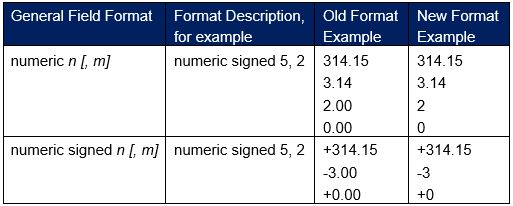
The migration is taking place in a stepwise approach and with each new T7 release, more reports will be migrated to the new data platform. The reports listed below will be published with the new format for numeric/numeric signed fields starting or continuing with T7 Release 12.0:
- CB069 Transaction Report
- TE550 Open Order Detail
- TR102 Excessive System Usage Report (from mid-October in simulation and with production start)
- TR103 Eurex Daily OTR Parameter
- TR104 Eurex Daily ESU Parameter
- TR106 Order to Trade Ratio Detailed Transaction Report (from end of October in simulation and with production start)
- TR107 Excessive System Usage Detailed Transaction Report (from end of October in simulation and with production start)
For more details on the changes and a list of the currently affected reports, please refer to the updated Report Reference Manual (Sections 2.1.5.2 and 5.1) with the respective Modification Announcement and the updated Final Release Notes (Section 7) which can be found on the dedicated Support page on the Eurex website www.eurex.com under the following link and paths:
Support > Initiatives & Releases > T7 Release 12.0 > System Documentation > Reports
Support > Initiatives & Releases > T7 Release 12.0 > System Documentation > Overview and Functionality
If you have questions or require further information, please contact your Technical Key Account Manager or send an e-mail to: cts@deutsche-boerse.com.
Kind regards,
Your Client Services Team

How to keep up with news? Get the latest Eurex updates fast and easy using: Eurex App, LinkedIn, YouTube or visit our website.
Recipients: | All Trading Participants of Eurex Deutschland and Vendors | |
Target groups: | Front Office/Trading, Middle + Backoffice, IT/System Administration, Auditing/Security Coordination | |
Contact: | cts@deutsche-boerse.com | |
Web: | Support > Initiatives & Releases > T7 Releases > T7 Release 12.0 > Reports / > Overview and Functionality |
